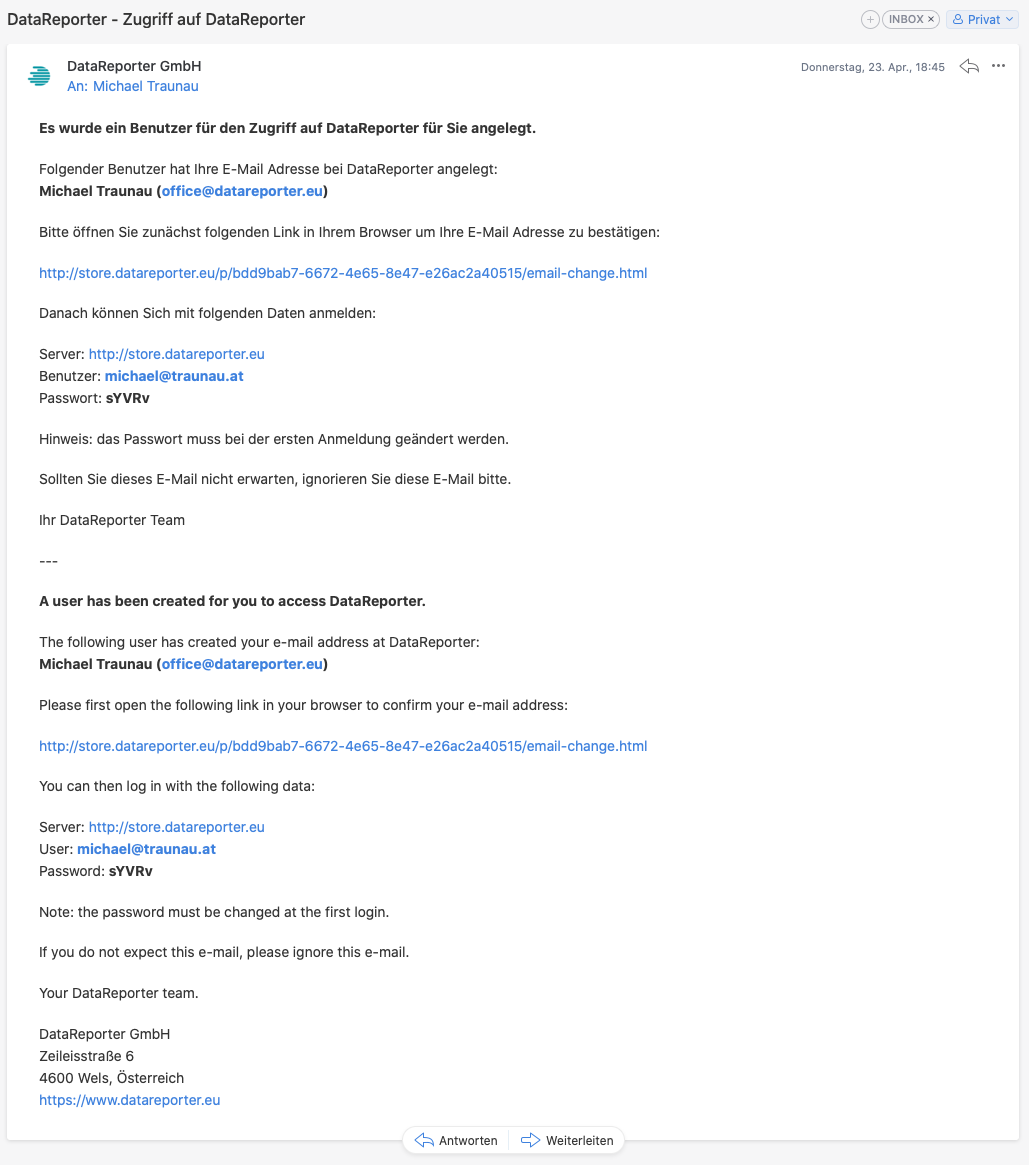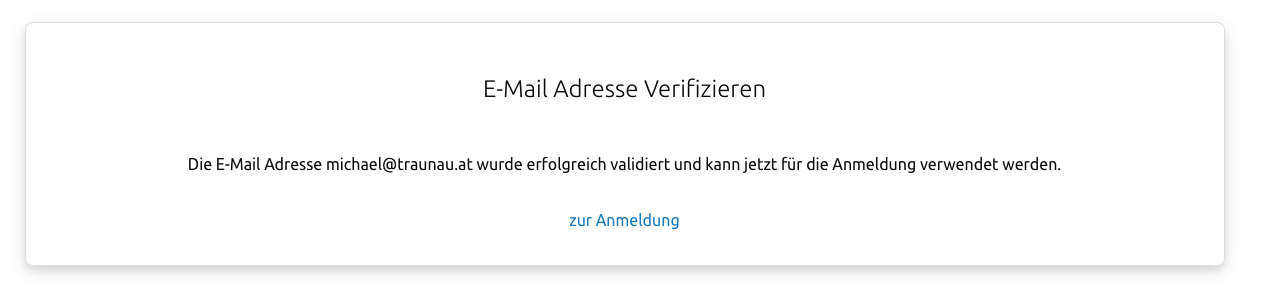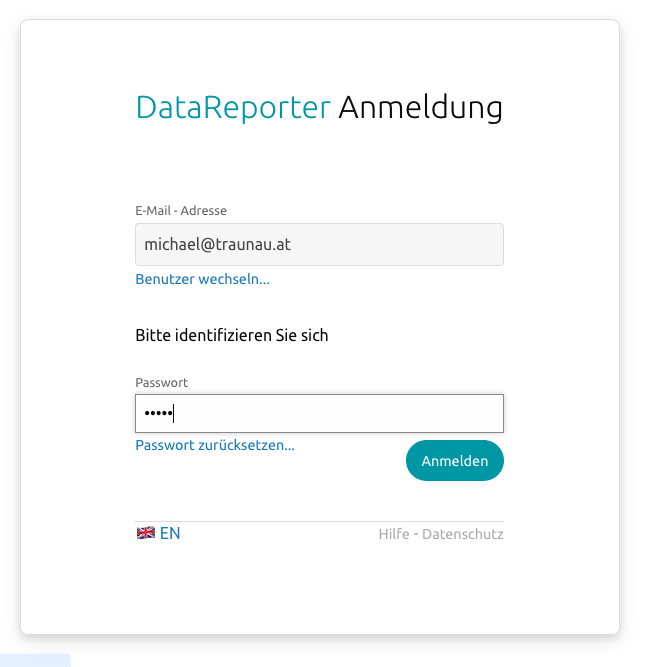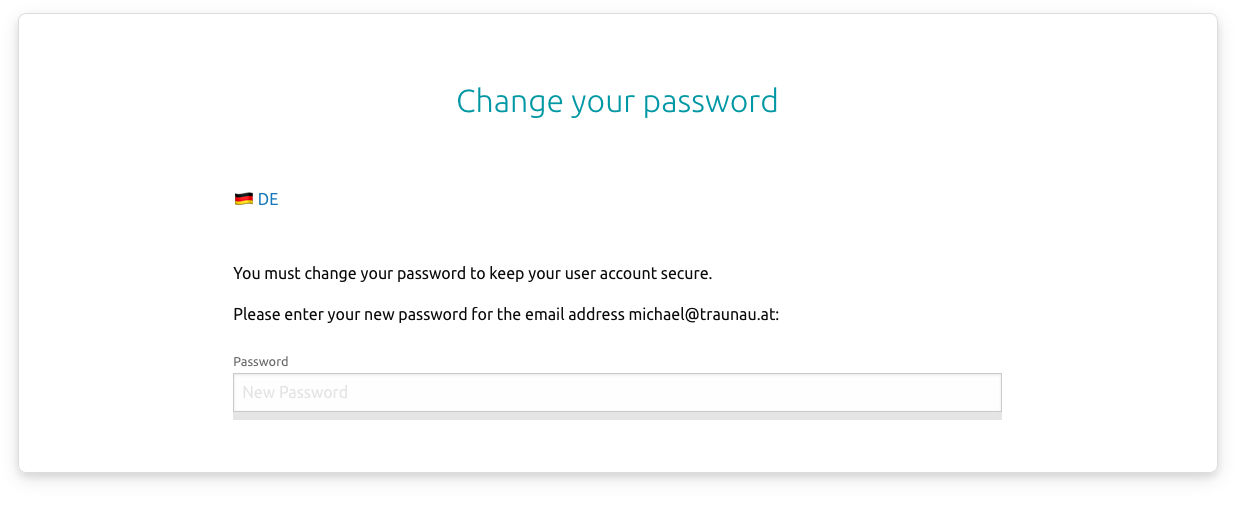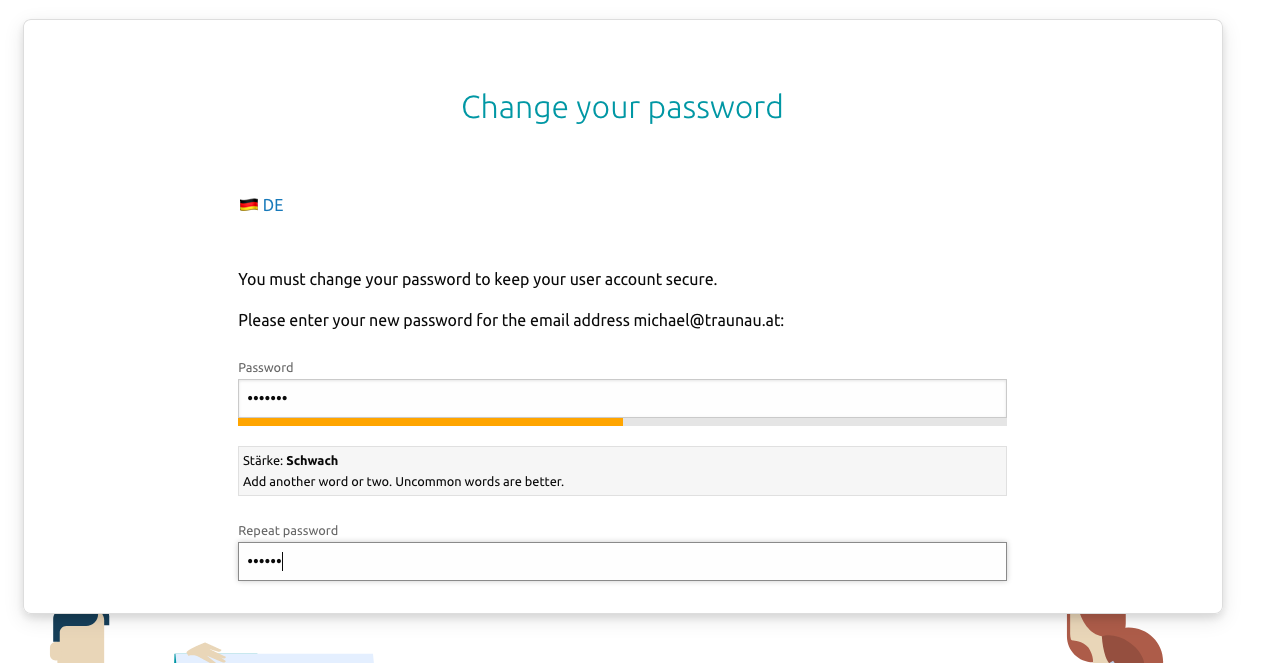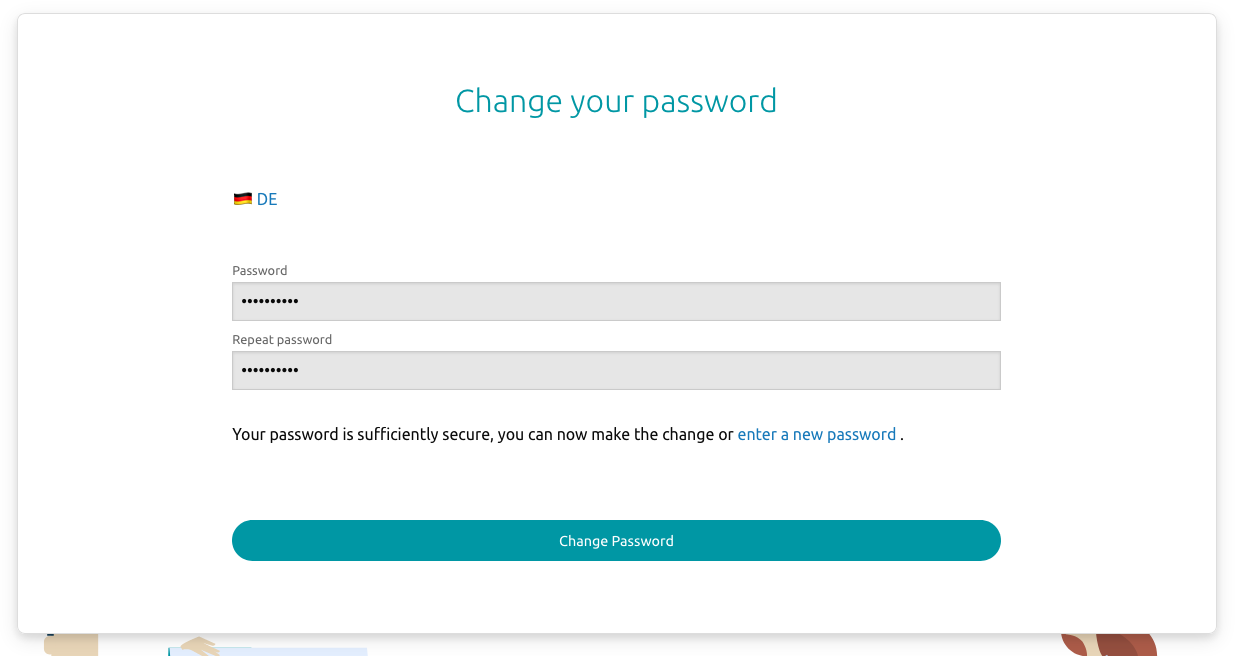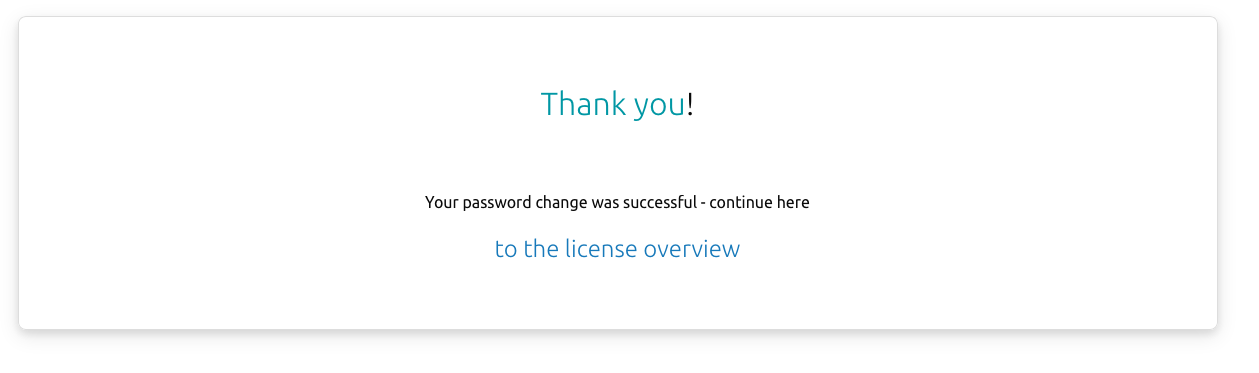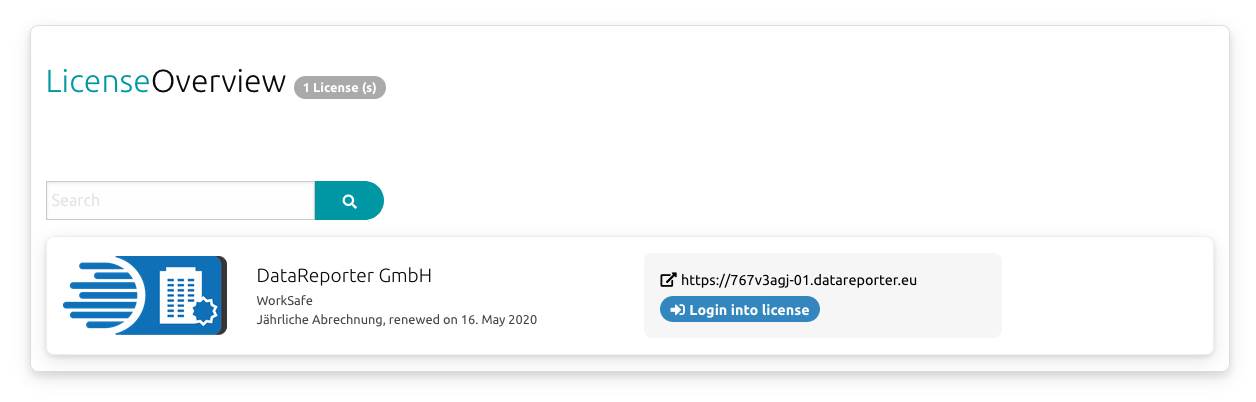Registration
When you create a logon (under User/Edit, only possible for partners), this new user must go through a few steps. Here you can find instructions on how this process looks like.
Step 1: Receive e-mail
The new user first receives the following e-mail:
This EMail is sent in German and English. Depending on which link the user clicks, the further process is started in German or English. The language can be changed at any time.
Step 2: Click on the link in the EMail
If you click on the link in the mail, you will automatically be directed to the confirmation screen. From there you will be forwarded to the login screen:
Step 3: Log in with the user data from the email
Step 4: Change password
You will now be prompted to change your password to prevent improper login. This is only necessary for the first login.